


How to Create Employee Timesheet Template in Excel for Payroll - Design a Bi-Weekly Timesheet

How to Create a Progress Circle Chart in Excel - Dynamically Display Percentage of Completion

Create a Reset Form Button in Word - How to Reset Form Fields in Word Fillable Forms

Speed up your Excel workflow by adding shortcuts to the Ribbon in Excel. Personalize the Quick Access Toolbar and arrange icons for the commands you use most frequently. Get to your favorite commands and shortcuts in fewer clicks by adding them to a custom group on any tab in Excel. In this example, we create a custom group on the Home tab next to the font area on the Ribbon where we place the Strikethrough command.
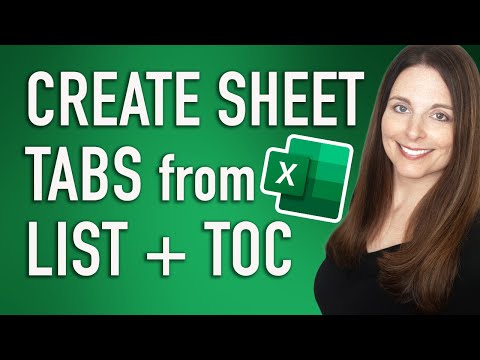
How to automatically generate multiple sheet tabs in your Excel workbook based on an existing list of values.

Learn how to create fillable forms in Google Docs including form elements like text fields, dropdown list selections, and checkboxes.

Create Date Countdown in Excel - Countdown Timer of Days Remaining
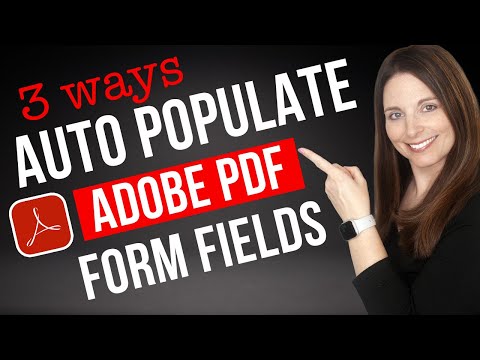
Auto Populate Form Fields in Adobe PDFs - Repeating a Field in Other Parts of Your PDF

How to create a master sheet table of contents in Excel that has hyperlinks to all the sheet tabs in your workbook.

How to Export PDF Form Field Data from Adobe Acrobat Pro to Excel

How to Add a Calculated Field to a Pivot Table in Excel - Profit Margin PivotTable Formula Example

How to Create Pivot Tables in Excel to Analyze Data - Pivot Tables Made Easy for Beginners

How to Hide Confidential Data in Excel - Hiding Social Security Numbers & Credit Card Numbers

Excel Power Query Tutorial - Combine multiple sheets and set up automatic report formatting

How to Pull Data into Excel Reports from Another Spreadsheet with VLOOKUP and XLOOKUP

How to Enhance Your Presentations with Microsoft 365 Stock Images and AI-Powered Designer in PowerPoint

Learn how to insert a photo or picture into the Header & Footer in Word, then crop your image into a circle shape.

Automate reports in Excel with Office Scripts so you can run a report, click a button, and automatically apply all formatting to your report.

Edit your video transcript quickly with the help of ChatGPT to punctuate and capitalize your subtitles.
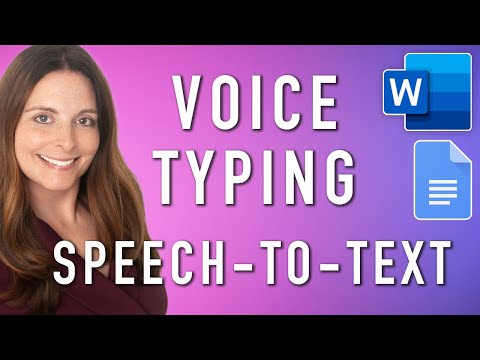
Learn how to use voice typing and dictation speech-to-text technology to type without using your hands in Google Docs and Microsoft Office apps like Word, Outlook, PowerPoint, and OneNote

Learn how to create and track a basic Inventory List in Excel with this step-by-step tutorial.
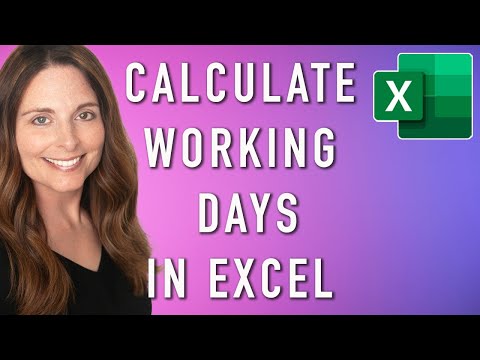
In this Excel tutorial, you'll learn how to calculate the actual working days between a start and end date while excluding weekends and holidays.

Easy step-by-step instructions on how to record your name using the LinkedIn mobile app and display the recording on your profile. This feature allows people who visit your profile to hear your recording so they will know how to say your name correctly. Recruiters often visit the LinkedIn profiles of applicants so this is a great feature to use so they will know how to pronounce your name before they contact you. You have up to 10 seconds to make the recording and you can display it for all visitors or for just your 1st degree connections. You can delete or retake the recording any time.

Here are two ways to show on your resume if you have held multiple jobs at one company. You may have held multiple positions of increasing responsibility in the same job family, and there is a way you can list these job titles and dates on your resume and combine the bullets describing your experience and highlights. Or, you may have held multiple unrelated jobs at the same company that you want to list separately and there is also a way to do that and keep the title and date formatting easy for recruiters to scan.

This tutorial demonstrates how to create a PDF form in Adobe Acrobat Pro. Create a fillable PDF form in Adobe Acrobat from scratch or make a PDF form from Word. We will add PDF form fields, including text boxes, drop-down lists, and checkboxes. Then set form field properties like date fields, multi-line, and calculations. We will cover how to make PDF form fields required and how to insert action buttons to automatically clear or reset your form so you can quickly reuse it.

Learn how to create online mobile-friendly forms and surveys using Microsoft Forms so users can fill in the form online and you will get the results back in an Excel spreadsheet so you can track and analyze your data. MS Forms allows you to send users a link to fill in your form or survey online, or you can embed the form on a webpage to collect responses. Microsoft Forms is available to Microsoft 365 work, school, and personal subscribers, so users with a Microsoft account who have access to the online office apps can use Microsoft Forms.

See how to create an Employee Referral Bonus program using a JotForm table template with an associated online form. Learn to customize forms, publish forms, and download results into MS Excel. Also learn to convert an existing Word or PDF form into an online form using JotForm Smart PDF Forms. The free service allows you to take full advantage of thousands of form templates and play around with the features and functionality of JotForm.

Learn to create a fillable form in MS Excel using interactive drop-down lists that populate text in other areas of the form. See how you can pull in data from another table using VLOOKUP and how you can program conditional text to appear using the IF formula. Take advantage of MS Excel functionality to create your form, then format it so that it looks like a form document and not a spreadsheet. Watch this video to see several formatting tips and techniques. Also see how to make your data table tabs Very Hidden.

Top Resume layout tips for MS Word templates for a winning resume that gets noticed by recruiters. Learn how to hyperlink social icons, copy bullets and retain proper template formatting, adjust whitespace and margins, edit page headers, and enhance the context of your resume. No matter what your career level, what makes a good resume stand out initially to recruiters is formatting. Having a clean, clear, chronological format is the starting point for a successful resume that will get noticed!

Learn how to create fillable forms in Word using Legacy Tools for text form fields, checkboxes and drop-down lists.