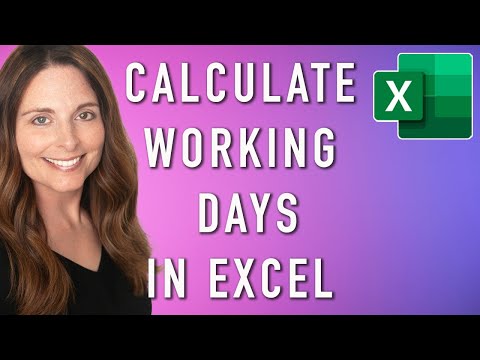How to Add a Calculated Field to a Pivot Table in Excel - Profit Margin PivotTable Formula Example
Watch how to add a calculated field to your Pivot Table in Excel when that field does not exist in your original data set. Create a new field that performs calculations based on existing fields in your Pivot Table. In this video, we will create a new calculated field for Profit Margin by creating a formula that takes our Total Sales field, subtracts Total Cost of Goods Sold, and then divides by Total Sales to return our Profit Margin. Profit Margin is then an added field available to include in our Pivot Table data analysis.
Previous
How to Export PDF Form Field Data from Adobe Acrobat Pro to Excel
Next