Online Courses to Upgrade your Work Skills
Join me for our online courses, designed for learners of all levels of technical expertise. Whether you're a beginner or an advanced user, our courses will equip you with the knowledge you need to succeed.
Plus, each course comes with a helpful Course Workbook and Templates for you to download and refer to, making learning even easier.
Check back often for new courses and start your journey towards technical mastery.
Sharon’s popular courses are currently offered online as YouTube Courses. Clicking the button to “Start Course” will take you to the YouTube Course page where you can watch the Introduction video for FREE, and then you may pay for the course through YouTube if you decide to purchase it.
A quick but important note regarding Courses on YouTube: 🖥️ The Courses feature is in Beta and currently limited to a subset of Creators. Courses are only available in the United States, South Korea, and India. Viewers must use a computer or Android device to buy a Course. We hope YouTube Courses will roll out to more Creators, devices, and regions in the future!
For custom course estimates, please contact Sharon directly at: sharon@sharonsmithhr.com. Thank you!
About Courses
-
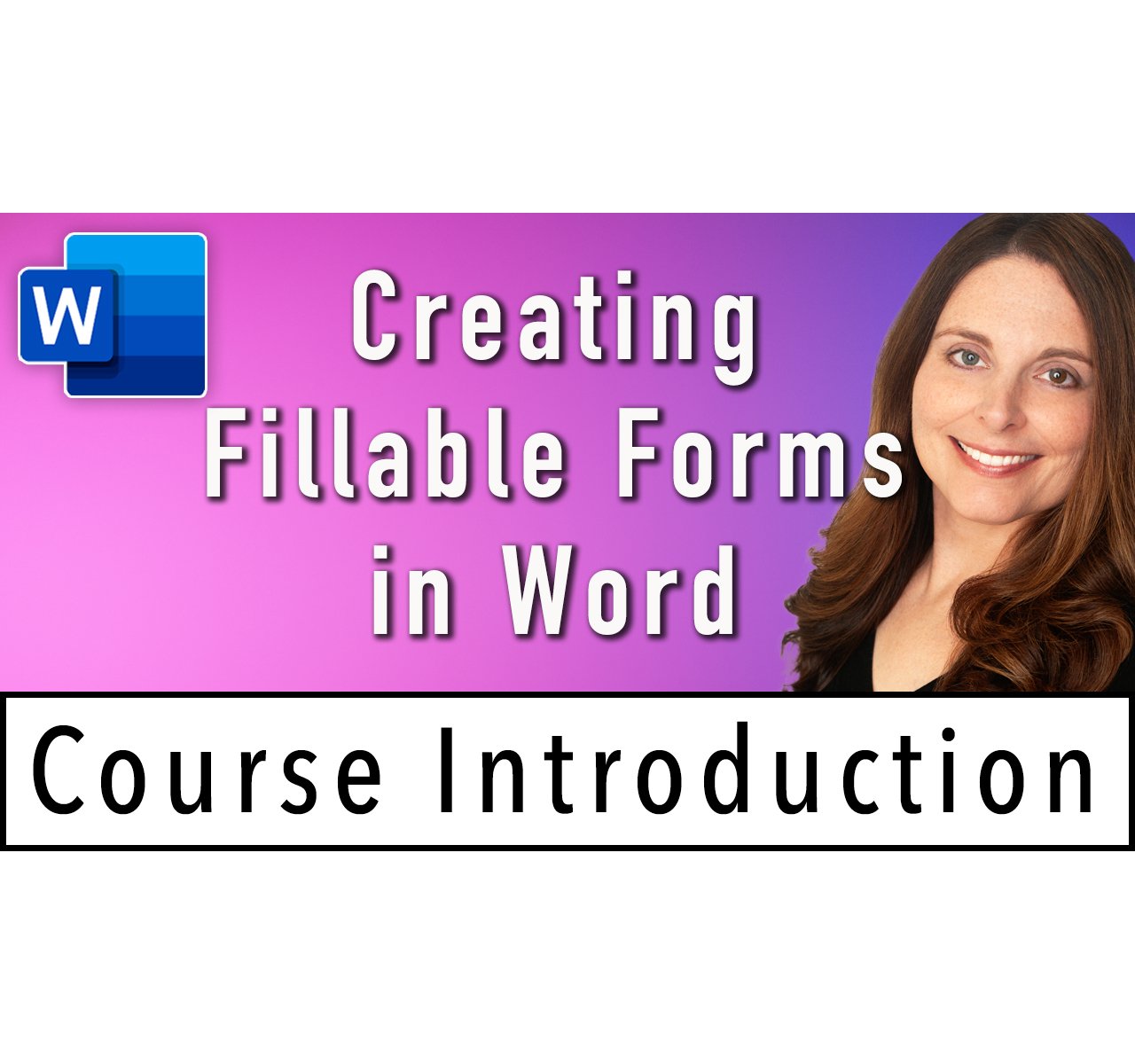
Creating Fillable Forms in Microsoft Word - A Step-by-Step Guide: $29.99
Creating fillable forms, surveys, and questionnaires in Microsoft Word is a valuable skill for individuals and businesses alike. In this course, you will learn how to create and customize fillable forms in Microsoft Word. The course package includes:
- 15 Video Lessons (about 1.5 hours)
- PDF Course Workbook
- Word Form Template (2 versions)
You will learn both basic and advanced form functionality like building multiple-level dependent drop-down lists; linking text, images, or tables to drop-down lists; creating required form fields and repeating form fields; enforcing form field number formatting; programming calculating form fields; inserting submit form buttons; and finally, how to export data from completed forms and analyze the results in Excel.
In addition to the comprehensive video lessons, when you purchase this course, you'll also receive a valuable PDF course workbook that contains helpful lesson descriptions and key tips and techniques you can reference. You'll also receive both a macro enabled version, and regular version of the Word form template that we built in the course, which is a Behavior-Based Interview Questionnaire. You can use the form templates as a starting point for your own projects or modify them to suit your needs. The workbook and templates will save you time and help you implement what you've learned quickly and effectively.
This course walks you through each step of the process in a logical, easy to follow order. By the end of the course, you will have the knowledge and skills to create and distribute comprehensive, professional-looking, and user-friendly fillable forms in Microsoft Word, even if you have no experience to begin with.
In this course we use the desktop app version of Word for Microsoft 365. If you use Word version 2010 or later, you are good to go. If you use an earlier version of Word or Word for Mac, then your user interface will be different, but the same concepts apply.
Don't miss this opportunity to master the art of building professional and user-friendly fillable forms in Microsoft Word. 😉 Purchase the course today and take your Word Form building skills to the next level!
-

New Courses Coming Soon!
Check back to access new online courses from Sharon!
-

New Courses Coming Soon!
Check back to access new online courses from Sharon!

