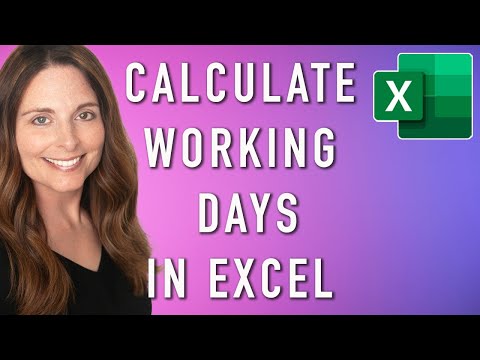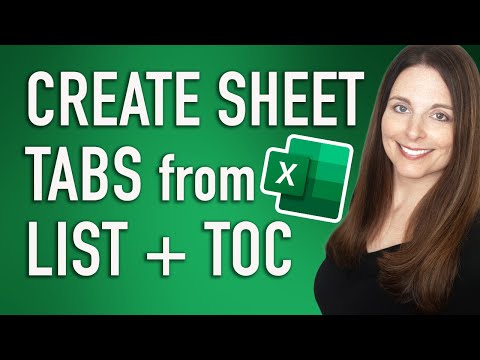Automate Formatting and Combine Multiple Sheets in Excel with Power Query
Learn how to automate formatting and combine multiple sheets in Excel with Power Query. Plus, how to create a Pivot Table & Chart from your merged data. Streamline your data clean-up workflow and save valuable time while ensuring your data is consistently formatted with just a simple click of a button. No more manual adjustments, just efficient data management.
In this real-life example of a monthly report containing pay dates and 401k elections for employees, typically, you'd have to perform various manual tasks, such as deleting columns, reordering data, and adding calculated columns every month. With Power Query, you can streamline this process, automatically apply formatting changes, and load data into a master sheet effortlessly, making it easy to analyze and report on cumulative data.