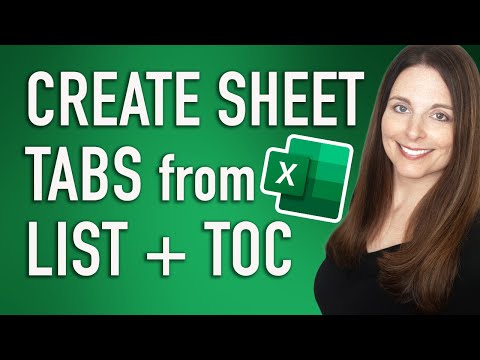How to Create a Table of Contents with Hyperlinks in Excel
How to create a master sheet table of contents in Excel that has hyperlinks to all the sheet tabs in your workbook. Create a quick list of all existing sheets in your Excel workbook using Power Query. This loads a dynamic table that can be refreshed when new sheet tabs are added or deleted. Create a column for the hyperlinks to the sheet tabs. Using this hyperlink formula will fill down the table and your master sheet table of contents is created very quickly and easily.
Previous
Auto Populate Form Fields in Adobe PDFs
Next