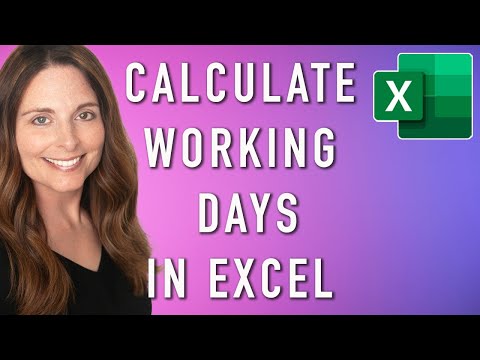Level Up Your PowerPoint Presentations with FREE M365 Premium Creative Content
See how to add stock images, icons, stickers, cutout people, videos, and more to your presentations, documents, workbooks, and SharePoint in Microsoft 365. If you are a Microsoft 365 subscriber, you can use the premium images and other creative content within any Microsoft 365 app or SharePoint site. In this video, we will look specifically at how to add this creative content from the Stock Image Library to your PowerPoint presentations and how to use the AI driven designer to enhance and level up your slides.
Previous
How to Pull Data into Excel Reports from Another Spreadsheet with VLOOKUP and XLOOKUP
Next