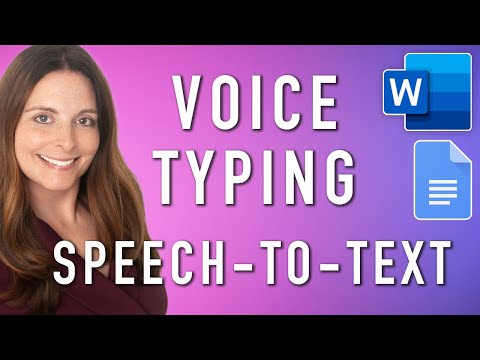How To Create Fillable Forms In Microsoft Word (Create HR Template Forms) Part 1
Learn how to create fillable forms in Word using Legacy Tools for text form fields, checkboxes and drop-down lists. See how you can stop protecting a locked form document so that you can edit it and then re-protect it. This video will show you examples of locked fillable forms that you can create including a Probationary Evaluation Form and a Personnel Action Form / Employee Status Change Form.
Previous