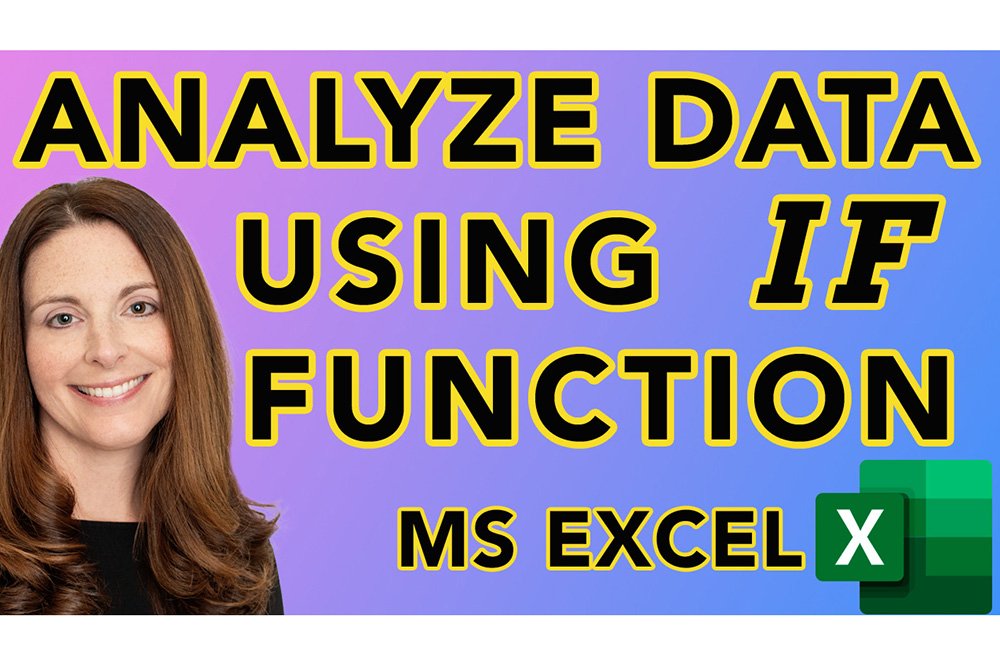Work & Tech
Made Easy!
Welcome to my blog & tutorials, where we share technical How-to and Step-by-Step instructional guides to help you with work-related topics. We cover Microsoft Office, Google Workspace, Adobe, web-based tools, and more.
Whether you're a beginner or an experienced professional, my goal is to provide you with the resources and insights you need to succeed in your work.
Check back regularly for new posts, and feel free to share your comments and feedback!
How to Create Pivot Tables in Excel to Analyze Data
How to Create Pivot Tables in Excel to Analyze Data - Pivot Tables Made Easy for Beginners
How to Partially Hide Confidential Data in Excel
How to Hide Confidential Data in Excel - Mask SSN and CC numbers
Automate Excel Formatting and Combine Multiple Sheets with Power Query
Automate Formatting and Combine Multiple Sheets in Excel with Power Query
How to Reset Calculated Form Fields to Zero in Adobe PDF Forms
Reset Calculated Form Fields to Zero in Adobe PDF Forms
Level Up Your PowerPoint Presentations with FREE M365 Premium Creative Content
Level Up Your PowerPoint Presentations with Free Microsoft 365 Premium Creative Content
How to Insert and Crop Images in the Header & Footer of Microsoft Word
Add circle photo to Header or Footer in Word
Create Professional Letterhead in Microsoft Word: Tutorial 1 of 4
Create Professional Letterhead in Microsoft Word. Lesson 1 of 4 covers how to insert icons, logos, shapes, and text boxes, then how to align and group them appropriately.
Use Speech-to-Text Voice Typing in Microsoft Word & Google Docs: Type Hands-Free!
Unleash your Voice! Type Hands-Free Using Dictate & Voice Typing in Word & Docs: Voice-to-Text Tips for Writing & Content Creation
Windows 11 Features, Tips, and Tricks
Excited to Try Windows 11? Here's How to Upgrade and Use Its New Features!
How to Customize the Quick Access Toolbar and Status Bar in Excel
How to Customize your Quick Access Toolbar and Status Bar in Excel!