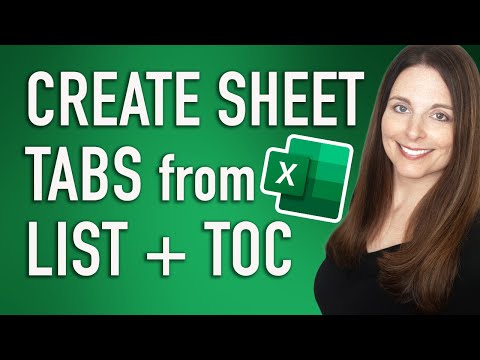How to Add a Photo to Header or Footer and Make it a Circle in Microsoft Word
Learn how to insert a photo or picture into the Header & Footer in Word, then crop your image into a circle shape. Whether it's your profile picture, logo, or a stock image, you'll see how to easily add the photo in the Header or Footer section, wrap-text layout options to place it where you want, then crop it into a circle shape without distorting it. Then we adjust the custom margins to ensure the cursor starts below the footer image. This will allow you to save the document as a template that you can use as a letterhead, form, report cover, or any type of graphic document.
Previous
Level Up Your PowerPoint Presentations with FREE M365 Premium Creative Content
Next